With every release of Dynamics 365 for Finance and Operations Microsoft launches a bit more of mobile experience. According to the message Mobile first, Cloud first this approach has now also attained Microsoft ERP flagship. Here i will give a short overview of the available mobile apps and how to start to work with the mobile workspaces. With the new brand name “Dynamics 365 for Finance and Operations” are now ten mobile workspaces available for being used with and to support your business processes.
To Start with Finance and Operations mobile apps you have first to publish the mobile workspaces you need. Entry point is the Mobile app in the Setting menu inside the main navigation.

 Be Default the mobile apps are not published. After publishing the mobile workspaces are immediately available inside the Microsoft Dynamics for Finance and Operation mobile app. The app is available for Android and iOS.
Be Default the mobile apps are not published. After publishing the mobile workspaces are immediately available inside the Microsoft Dynamics for Finance and Operation mobile app. The app is available for Android and iOS.
After installation and short setup the mobile app offers the user the mobile workspaces which have been deployed from inside the Dynamics 365 for Finance and Operations environment.
Mobile Workspaces are the entry point to business infromations within the Microsoft Dynamivcs 365 mobile app.
The mobile Workspaces we see here are predefined out of the box workspaces mostly for information purpose for users staying out of the office.
In addition to the predefined mobile workspaces shown here, user can create their own workspaces containg more information from other business areas and entities. For creating your own worksapces a mobile app designer is available which allows user to access data from all data entities. No code needs to be created while available business logic from list pages, menü items and froms is used to design the custom mobile workspaces
A mobile Workspace generally can contains:
- Workspace page for a list to further workspcae List Pages and Views
- List page for overview
- Detail page for deatils and related infromations
- Actions for starting transactions
- Task page for entering, editing and execute business logic
Available mobile Workspaces
Humans Resources and Organisation
- Company Directory (rel. 06/2017)
- My Team (rel. 06/2017)
This workspaces are using Human Resources, jobs and positions information as well as position hierarchy to bring this information to supervisors and managers.
With Compoany directory you can find contact details of employees e.g. to make a call from outside the office.
Just for information and to remember who is assigned to my department as well as to find current information about defined mile stones, position, salary details and declared goals regarding an individual employee.


My Team als well as the Company Directory have no integrated business logic, so the business value of this workspaces are reduced just to informational purpose.
Purchase Operations
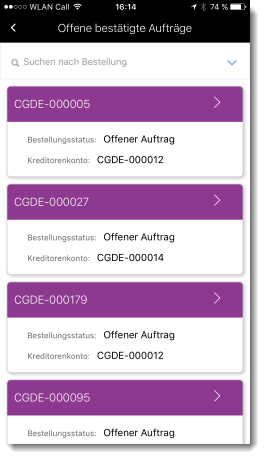 Much more sense is given at the purchase sides mobil workspaces.
Much more sense is given at the purchase sides mobil workspaces.
- Vendor Collaboration (rel. 01/2017)
- Purchase order approval (rel. 04/2017)
- Invoice approvals (rel. 06/2017)
Within vendor collaboration workspace vendor and contact details are avialable for vendors participating via the vendor collarboration portal. Furthermore your vendor can look for users requests and status of new purchase orders. Depending of vendors configuration vendors prices, quantities are availabe as well as requested and confirmed deliverey dates.
The purachse order approval workspace has additional business logic for approve or reject purchase orders as configured in approval workflow. So decision makers for purachse order can view the purchse orders and do their actions inside the configured workflow (approve, reject, requets change, delegate) outside the offce.
Furthermore the invoice approval mobile workspace enables the buyers team to make mobile use of the vendor invoice header workflow, which has to be configured before the mobile process can be applied. If you are participant of the workflow and an invoice is assigned to you, you can view invoice header and line details including financial dimension information, review including accounting and distribution of the costs and see document attachments. Finally approve or reject the invoice to proceed with the workflow.
Finance Insight
- Cost Control (rel. 01/2017)
For Cost center manager the Cost controlling Workspace summarizes information from Cost accountig module. Generally you can view actual cost vs budget cost or revised budget for current period, previous period and Year to Date. For each cost element of cost center the budget variance, budget variance in percent, revised budget, revised budget variance and revised budget variance in percent is shown.
Inventory Insight
- Inventory on-hand (rel. 01/2017)
The inventory on-hand can list details for a single specific item. You can search for item with item number or product name and select from an item list. The product page shows a minimum basic information about the item and if available the product image. Inventory on-hand informatio can be viewed per site, per warehouse, per location, per batch odr per inventory status. Then the on-hand details lists physical on stock, physical reserved and physical available.
For more compact overview of on-hand inventory you may be intersted on creating your own mobile app using PowerApp servcies which is described on InventoryOnHand – a first PowerApp for Dynamics 365 for Operations (Part 2).
Sales Orders Overview
- Sales orders (rel. 01/2017)
You can call it Sales Order Browser. With this workspace you can find and view basic information of all sales orders. Search engine supports search by customer with customer account or customer name as well as to search orders by sales order ID, customer account, customer name, sales order status, status realeased and createdDateTime. Entering search criteria works as full text search.
If you serach for sales order you can also filter by sales order status which has to be entered as an ineteger number (e.g. 3 for invoiced).
For each order you can display some order header details (dates, address, contact at customer, contact of sales) as well as the order lines, packing slips and packing slip lines.



For sales people it looks like an easy and fast way to provide information (e.g. status, delivery dates, …) of individual sales orders on a mobile device.
Expense Management
- Expense Management (rel.04/2017)
The Expense Mangament workspace was also in AX 2012 available as a mobile app and the integration of this small app is much more useful as on the previous seen workspaces. With expense Management Workspace you can
- take pictures od receipts
- upload files to captuerd receipts
- create expense reports
- enter expense lines to expense reports, inluding adding a guest list
- submit expense report for approval and reimbursment
- approve or reject expens reports if you are an assigned approver
For the setup of Expense Management before you can use the Expense Management Workspace we will a add extra post here.
Projekt Management
- Projekt time entry (rel.03/2017)
Especially this wokspace is for travlleing users designed to post their times to prevoius created projects. Whether the time enrty is billable or not the entry can be posted to project categories activities or billing codes. Internal and external comments can be captured to the project time entry journal
Summary
Out of the box Workspaces
Out of the box the ten mobile Workspaces for Dynamics 365 for Finance and Operations mobile App are more or less of sweeping force. Some are only informative, some are supporting workflow and two are more integrated using casual transactions. The apps may find some users who can apply the workspace effective. Mainly the Expense and Projekt Managemenat are my favourite because of saving time for travelling business users.

Mobile App Designer
Also out of the box users (Developers oder Administrators) can create their own mobile workspaces. Therefore the mobile app designer is available to create custom mobile app using mobile workspaces.
But which business case could be applied? Which business case can be fulfiled on a 12 square inch display? Workflows are suitable for this to decide with less information with yes or no.
While Dynamics mobile app Framework and mobile workspaces support offline actions, may be there pop up some more business scenarios we cant bring to mobile devices in the Dynamics ERP environment.
As we are present at our customer we will look forward with open eyes which business scenarios will make sense to built a mobile workspace. We will describe usage of the mobile app Designer building a senseful Dynamics Workspace in later post.

